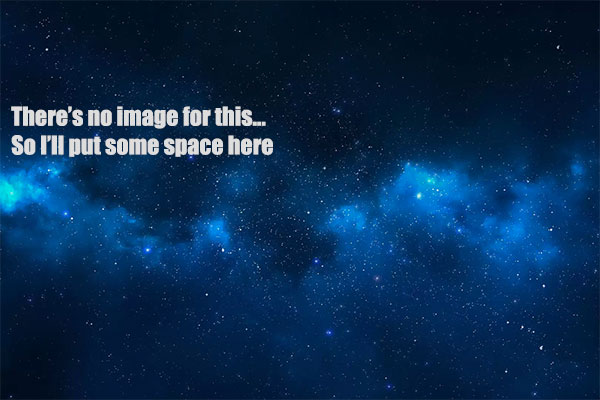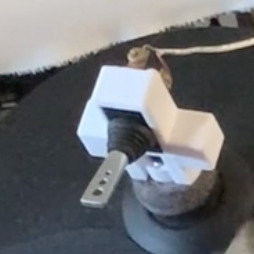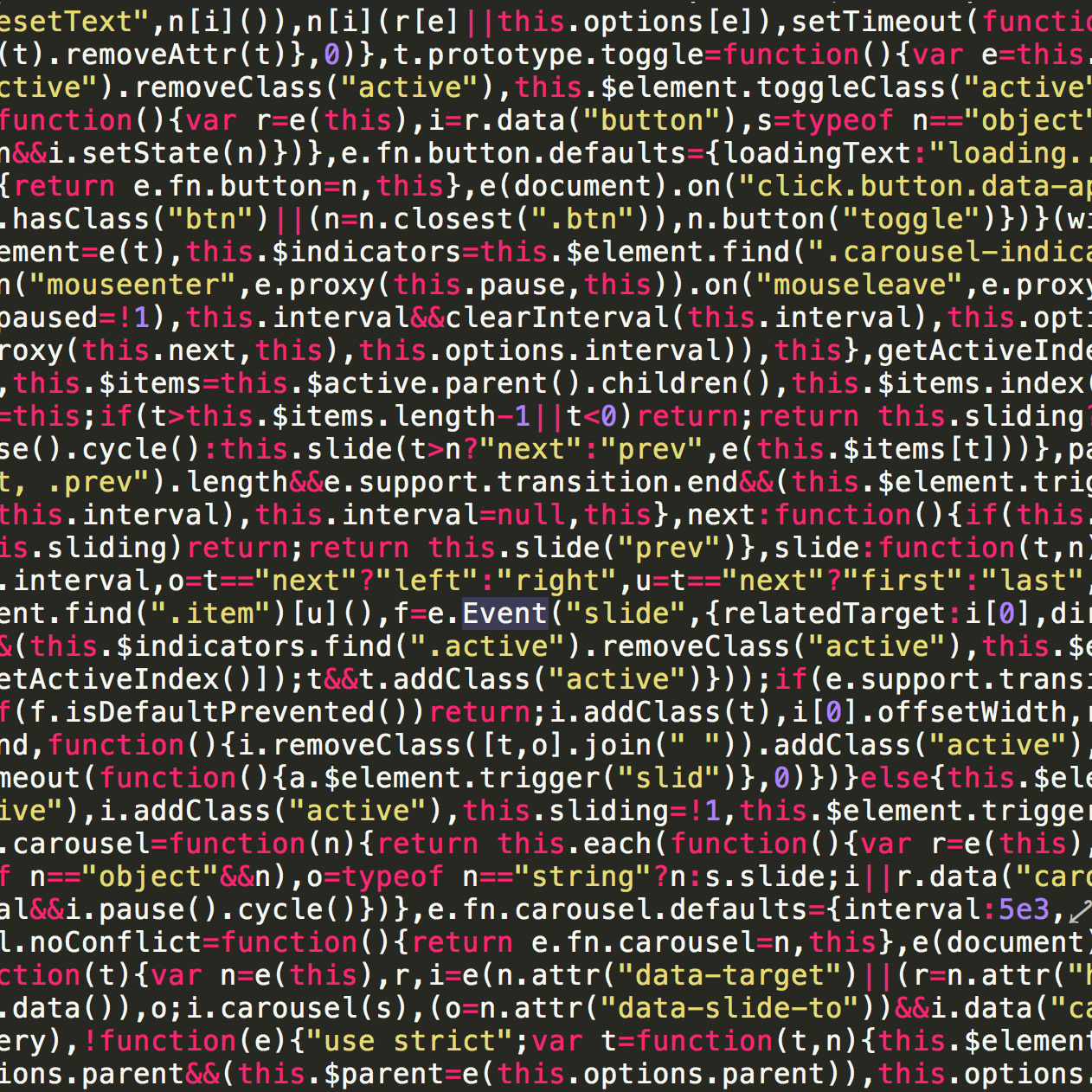The LAMP Stack :: Part I :: L Is For Linux
L is for Linux (that's good enough for me)
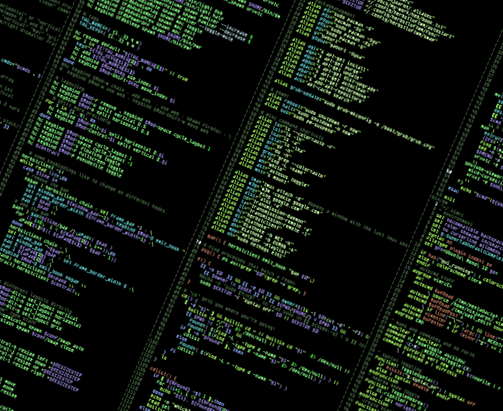
Linux is the name of an operating system that started in 1991 by a guy named Linus Torvalds. He's an atheist. I don't know why I remember that, but that sticks out from all the other things I read about ol' Linus a long time ago. I personally don't feel that this entire universe and everything in it including you reading this blog post is some sort of random p ointless cosmic accident - but I digress. Another day we can discuss it perhaps. There is a really good article that bulletpoints how Linux came to be here https://en.wikipedia.org/wiki/History_of_Linux. You can pretty much tell from the name that it came about via Unix, which was written by a couple guys at AT&T and released in 1970. Personally, I have never logged into anything with Unix, but I would fathom a guess that the look and feel of it would be pretty spot on to Linux.
It is important to mention that Linux in itself is a kernel. It makes me think of popcorn, but has nothing to do with corn at all. It bridges the gap between your computer programs and applications and the machine code that controls the hardware of a computer (in a matter of a few steps discussed in the P is for PHP section (that's good enough for me)). Linux is the same kind of animal as Windows or Mac is. It has a smaller marketshare than those two, but is available for free and in my opinion are easier to use and customize. I have heard that most web servers are run on Linux now a days - but did 5 seconds of googling to see what someone else says. http://w3techs.com/technologies/overview/operating_system/all this diagram shows that 67% of website servers are "Unix-like", and then this follow up http://w3techs.com/technologies/details/os-unix/all/all says that 53% of those Unix-like systems are Linux.
Linux comes in a variety of distributions or flavors. The cool kids call these Distros. There are more popular ones like Ubuntu, Mint and CentOS. There are some enterprise editions that are still open source (so you can see it's nuts and bolts) like RedHat, but when riding both RedHat and others, I don't see much of a difference. Then there's a few hundred other distros that you can see here <- be sure to check out their easy-to-read infographic my goodness.
My favorite distro was Crunchbang, but unfortunately development has ended for my favorite distribution (2/15). The community members are working on a replacement called BunsenLabs. I have an extra box laying around so I'm excited to try it out - I'll keep you posted how it goes.
I need to backtrack a touch to explain a little bit about Debian. Debian too is an operation system (but you just said) I know, it will make sense. A lot of these distros mentioned above are Debian based. So, looking at crunchbang, commands would travel down crunchbang->debian->linux-kernel->machine code->computer does stuff. Roughly speaking.
No experience? No Problem!! I remember the very first time I logged into a linux server after googling how to get there using a Window's program called PuTTY. You mac users can simply open up Utilities > Terminal. The certain server I was on, after I logged in this is what I saw:
$
Well that's great. A dollar. What am I'm going to do with a dollar? From there it was quite a learning curve. My first linux computer that I bought was an old $200 Windows machine that barely ran, reformatted the hard drive and put on Crunchbang linux and it was screaming fast. It wasn't my very first time at the command line, but when I started using it and learning every day, commands commit themselves to memory quite quickly. Technically, the command line could very well be the first step towards a career in server administration! When I started, I had previous experience from the way back days using DOS on IBM "clones" my father built. A lot of the commands are similar.
So, until I get some tutorials on my own site about command line, I saw this to be a very good place to start: http://learnpythonthehardway.org/book/appendixa.html
If you want to go ahead and fast track, maybe try some things that could completely mess up the whole server, might as well jump right into this: http://www.commandlinefu.com/commands/browse
Moving on . . . Part II :: A is for Apache
Comments
Categories
- Stupid Stories 65
- On My Commute 31
- Computer Programming 21
- Italian Dual Citizenship 11
- Food 8
- Black Lives Do Matter 8
- The Beast 6
- Not So Stupid Stories 6
- Quick Projects 5
- Playing Out 5
- Movies I've Made 4
- Old Man Rants 3
- Scams 3
- The Robot Sbot 2
- Other's Music 2
- Film Projects 2
- Programming Tutorials 2
- Making Movies 2
- Rental Car Reviews 1
- My Original Music 1
- 3D Printing 1
- Ryvid Anthem 1